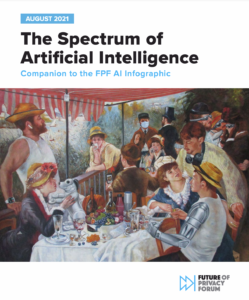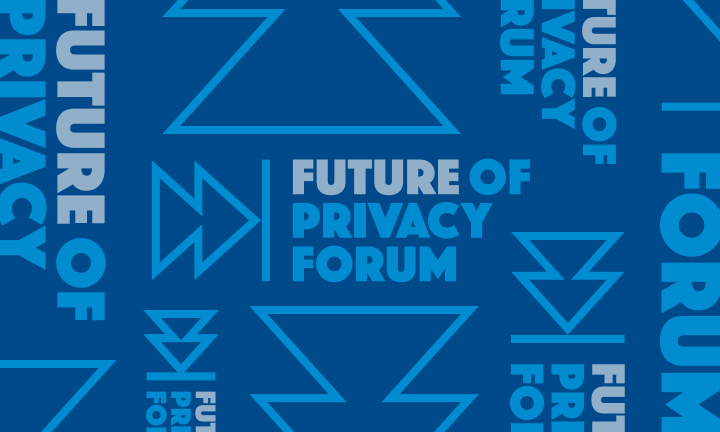Enhancing Usability for Online Privacy Controls
Today, Google announced new features that provide users with additional customized options and controls over personal data, as well as easy-to-follow instructions and notifications that explain users’ choices in simple terms. The new features make privacy controls quicker to find and easier to understand and operate. For example, the changes make Google’s privacy controls more accessible via web search and voice commands; users are increasingly relying on search and voice to quickly get important information and operate mobile devices.
FPF is committed to advancing responsible data practices, including design techniques that create practical, usable tools that help consumers access and control personal data. Part of using data responsibly means going beyond just posting privacy policies; it should also mean putting the same effort that goes into making a product user friendly into making privacy and data-related functions easy to find and understand. When these attributes meet, consumers win with well-designed, user-friendly privacy settings and controls.
FPF has long talked about the need for companies to compete on privacy. We strongly support signs like Google’s new features that show how the market for privacy tools is growing. The biggest advances for consumers – privacy tools that consumers most want and use – are increasingly being driven by consumer demand and market competition.
The new Google features are additions to the company’s “My Account” – the hub Google created last year to give users a quick and easy way to safeguard their data and protect their privacy throughout Google accounts. “My Account” put these privacy and security tools in one place, simplifying users’ making it easy for the user to understand and select clear privacy settings from any one of their devices, to control settings across all their devices.
Now, it is easier than ever to find the access controls. From any device, signed-in Google users can simply search their name, and see a shortcut to the My Account hub. This interaction leverages the fact that people rarely remember where the account settings are in different programs – they are increasingly searching for options rather than using menus. Showing My Account atop Search – and linking to the options directly – promotes the functions that let people easily get to important information. Users follow this process for flights, to track package delivery, and to review payment accounts, so why not make account and privacy info and options just as easy and responsive?
In addition, Google offers a voice option to get to My Account. Voice controls are an increasingly important interface for mobile functions – to launch apps and to access options buried within apps or sites – so it is great to see voice controls that get you directly to privacy and security features on an account that is used across every device you have. According to Google, a user can simply say, “Ok Google, show me my Google account,” and it takes take the user there.
Finally, “find your phone” is a new feature that will help locate a phone that has been lost or stolen. Phones hold some of our most sensitive data: personal texts, family photos, work emails, financial information, and more. Millions of phones are lost or stolen every year. When users first first realizd their phone is missing, it’s easy to panic and not always easy to know what to do next. Now, a user can locate and lock their phone, as well as secure their account and leave a callback number on the screen.
These updates are a major step forward for practical, usable design in the privacy field. It is encouraging to see leading design principles applied to privacy controls that are available to more than 1 Billion users.