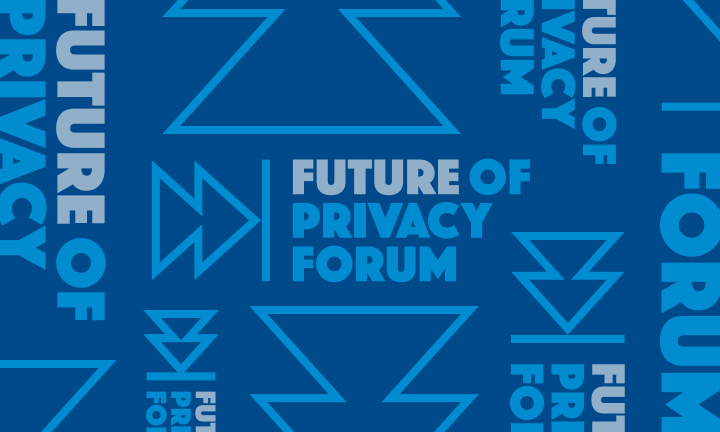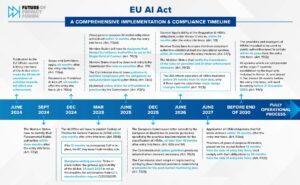"HTTP Everywhere" Browser Security – A Step In the Right Direction
The following piece is a guest blog from Mark Goldstein, CIPP. Goldstein is a privacy/security consultant and previously served as a senior director in AOL’s consumer advocacy and privacy department.
Most consumers are aware that they should look for the “padlock” icon on their browser when visiting their online bank. The “padlock” tells the consumer that there is an encrypted connection between their browser and their bank, which is known as an “HTTPS connection,” and it cannot be deciphered. Being encrypted prevents the hacker sitting across from you at Starbucks, who is also using their free wireless service, from viewing your bank information. The encrypted connection prevents anyone from snooping on your communications. (Believe it or not, up until the last couple of months most e-mail communications with AOL, Google, Yahoo, etc. was open and easily visible by hackers, with the exception of your login info which was usually encrypted). The point is that encryption is essential for strong privacy and security protections.
With that in mind, the Electronic Freedom Foundation recently developed a plug-in called “HTTPS Everywhere,” which allows for securing communications between your PC and a number of websites including Google search, Wikipedia, Facebook, and Twitter which don’t normally default to HTTPS. This is a step in the right direction, because ideally anytime there could be sensitive information being transferred between your browser and a website it should be encrypted…
To read Goldstein’s full blog click here!